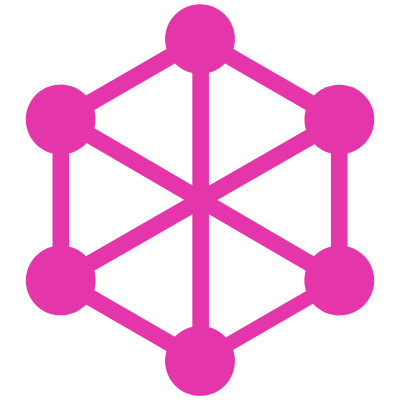API misc
Graphql-compose package also exports several useful methods, classes and types for writing own plugins and type generators.
All listed methods and classes in this doc can be imported directly from graphql-compose package.
import {
graphql, upperFirst, isObject, isFunction, TypeStorage, GraphQLDate, ...etc
} from 'graphql-compose';
Util methods
toInputObjectType()
Converts GraphQLObject type wrapped with ObjectTypeComposer to GraphQLInputObjectType wrapped with InputTypeComposer.
function toInputObjectType(
tc: ObjectTypeComposer<any>,
opts?: {
prefix?: string;
postfix?: string;
}
): InputTypeComposer;
Can be used in following way:
import { GraphQLObjectType } from 'graphql';
import { toInputObjectType, schemaComposer } from 'graphql-compose';
const GraphQLUserType = new GraphQLObjectType({ ... });
const UserTC = schemaComposer.createObjectType(GraphQLUserType);
const UserITC = toInputObjectType(UserTC);
const GraphQLUserInput = UserITC.getType(); // returns GraphQLInputObjectType
getProjectionFromAST()
Traverse infoAST from resolve function argument and provide projection (requested fields in the query).
export type ProjectionType = { [fieldName: string]: ProjectionType | true };
function getProjectionFromAST(
context: GraphQLResolveInfo,
fieldNode?: FieldNode | InlineFragmentNode | FragmentDefinitionNode
): ProjectionType;
import { getProjectionFromAST } from 'graphql-compose';
function resolve(source, args, context, info) {
const projection = getProjectionFromAST(info);
// returns something like
// {
// firstname: true,
// lastname: true,
// address: {
// city: true,
// street: true,
// },
// }
}
getFlatProjectionFromAST()
function getFlatProjectionFromAST(
context: GraphQLResolveInfo,
fieldNodes?: FieldNode | InlineFragmentNode | FragmentDefinitionNode
): { [fieldName: string]: true };
The same as getProjectionFromAST except that all nested fields will not be extracted. Complex address will be just true, not { city: true, street: true },
import { getFlatProjectionFromAST } from 'graphql-compose';
function resolve(source, args, context, info) {
const projection = getFlatProjectionFromAST(info);
// returns something like
// {
// firstname: true,
// lastname: true,
// address: true,
// }
}
isString()
function isString(value: ?mixed): boolean
isObject()
function isObject(value: ?mixed): boolean
isFunction()
function isFunction(value: ?mixed): boolean
resolveMaybeThunk()
If thingOrThunk is a function it will be called and returned its result. If other value it will be return as is.
function resolveMaybeThunk(thingOrThunk: Function | mixed): mixed;
resolveMaybeThunk('hey'); // 'hey'
resolveMaybeThunk({ a: 1 }); // { a: 1 }
resolveMaybeThunk(() => 'wow'); // 'wow'
camelCase()
function camelCase(str: string): string;
camelCase('Hello how are you'); // 'helloHowAreYou'
getPluralName()
function getPluralName(name: string): string;
getPluralName('author'); // 'authors'
getPluralName('child'); // 'children'
getPluralName('person'); // 'people'
getPluralName('ox'); // 'oxen'
getPluralName('my field'); // 'myFields'
upperFirst()
function upperFirst(str: string): string;
upperFirst('author'); // 'Author'
upperFirst('my type'); // 'My type'
upperFirst('my_type'); // 'My_type'
clearName()
Keep only valid characters _a-zA-Z0-9 for graphql field & type names.
function clearName(str: string): string;
clearName('author'); // 'author'
clearName('my type'); // 'mytype'
clearName('my_type#2048@!'); // 'my_type2048'
omit()
Remove properties from Object by its names.
function omit(obj: Object, keys: string[]);
omit({ a: 1, b: 2, c: 3 }, ['a', 'd']); // { b: 2, c: 3 }
omit({ a: 1, b: 2, c: 3 }, 'c'); // { a: 1, b: 2 }
only()
Keep only listed properties in Object.
function only(obj: Object, keys: string[]);
only({ a: 1, b: 2, c: 3 }, ['a', 'd']); // { a: 1 }
only({ a: 1, b: 2, c: 3 }, 'c'); // { c: 3 }
inspect()
Used to print any values as a string in error messages.
inspect(value: mixed): string
toDottedObject()
Convert object to dotted-key/value pair.
function toDottedObject(
obj: Object,
target?: Object = {},
path?: string[] = []
): { [dottedPath: string]: mixed }
toDottedObject({ a: { b: { c: 1 } } });
// { 'a.b.c': 1 }
toDottedObject({ a: { b: [{ c: 1 }, { d: 1 }] } });
// { 'a.b.0.c': 1, 'a.b.1.d': 1 }
deepmerge()
JS world has several deepmerge implementations. This implementation is designed for merging projections and fields with keeping all values in arrays.
function deepmerge(
target: Object | Array,
src: Object | Array
): Object | Array
deepmerge([1, 2], [3, 4]);
// [1, 2, 3, 4]
deepmerge({ a: 1 }, { b: 2 });
// { a: 1, b: 2 }
deepmerge({ a: 1 }, { a: 2, b: 2 });
// { a: 2, b: 2 }
deepmerge({ a: { aa: 1 } }, { a: { bb: 2 } });
// { a: { aa: 1, bb: 2 } }
deepmerge({ a: { aa: [1] } }, { a: { aa: [2] } });
// { a: { aa: [1, 2] } }
deepmerge([{ a: { aa: [1] } }], [{ a: { aa: [2] } }]);
// [{ a: { aa: [1, 2] } }]
filterByDotPaths()
This method is useful for debug purposes. When you want to log in console only part of some complex object.
function filterByDotPaths(
obj: Object,
pathsFilter: string | string[],
opts?: {
hideFields: { [fieldPath: string]: string },
hideFieldsNote?: string,
},
): Object
const data = {
source: {
name: 'nodkz',
age: 30,
location: {
country: 'KZ',
city: 'Almaty',
},
},
args: {
data: [{ id: 1 }, { id: 2 }],
},
};
filterByDotPaths(data, 'source.age'); // { 'source.age': 30 }
filterByDotPaths(data, 'args.data.1.id'); // { args.data.1.id': 2 }
filterByDotPaths(data, ['source.age', 'args.data.1.id', 'source.name']);
// { 'source.age': 30, 'args.data.1.id': 2, 'source.name': 'nodkz' }
filterByDotPaths(data, 'source.age, args.data.1.id source.name ');
// { 'source.age': 30, 'args.data.1.id': 2, 'source.name': 'nodkz' }
filterByDotPaths(data, null, {
hideFields: {
args: 'was hidden',
'source.*': 'is complex type, so its value was hidden',
},
});
// {
// args: 'Object {} was hidden',
// source: {
// age: 30,
// location: 'Object {} is complex type, so its value was hidden',
// name: 'nodkz',
// },
// }
GraphQL.js re-export
graphql
graphql-compose re-exports GraphQL.js package for its plugins. It helps to avoid the hell with maintaining versions of graphql and graphql-compose in plugins' package.json files.
If you want to write a plugin for graphql-compose and publish it to npm, just add graphql-compose in dependencies of its package.json. And if you will need GraphQL.js objects and methods you may import them in such way:
// My awesome Plugin for graphql-compose
import { graphql } from 'graphql-compose';
const { GraphQLNonNull, GraphQLObjectType } = graphql;
graphqlVersion
Sometimes it need to know which version of GraphQL.js is installed in the project.
It may be used in graphql-compose plugins, cause different versions of GraphQL.js may have breaking changes and your plugins may have workarounds for different behavior.
const graphqlVersion: number;
import { graphqlVersion } from 'graphql-compose';
if (graphqlVersion < 13) {
throw Error(`This plugin does not work with GraphQL.js v${graphqlVersion}`);
}
Scalar Types
GraphQLDate
GraphQL scalar type that converts javascript Date object to string YYYY-MM-DDTHH:MM:SS.SSSZ and back.
import { GraphQLDate } from 'graphql-compose';
GraphQLJSON
GraphQL scalar type that represents JSON. Field with this type may have arbitrary structure. Copied from @taion's graphql-type-json for reducing dependencies tree.
import { GraphQLJSON } from 'graphql-compose';
TypeStorage
You may need some isolated storage for keeping types in your plugins. So TypeStorage is the easy way to obtain such storage.
import { TypeStorage, ObjectTypeComposer } from 'graphql-compose';
const customStorage = new TypeStorage();
const TempType = ObjectTypeComposer.createTemp(`
type TempType {
field: String
}
`);
customStorage.add(TempType);
customStorage.has('TempType'); // true
add()
add(
value: ComposeType
): ?string
hasInstance()
hasInstance(
typeName: string,
ClassObj: typeof ComposeType
): boolean
getOrSet()
getOrSet(
typeName: string,
typeOrThunk: ComposeType | (() => ComposeType)
): V<TContext>
clear()
Remove all types from Schema
clear(): void
delete()
delete(typeName: string): boolean
entries()
entries(): Iterator<[string, ComposeType]>
forEach()
forEach(
callbackfn: (
value: ComposeType,
index: string,
map: Map<string, ComposeType>
) => mixed,
thisArg?: any
): void
get()
get(typeName: string): ComposeType
has()
has(typeName: string): boolean
keys()
keys(): Iterator<string>
set()
set(
typeName: string,
value: ComposeType
): TypeStorage<TContext>
values()
values(): Iterator<ComposeType>