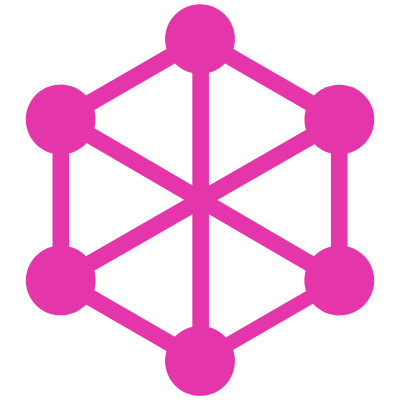Relations between Types
The most important part of GraphQL is a relation between types.
Relation via FieldConfig
Assume you have Author and Post types.
import { schemaComposer } from 'graphql-compose';
const AuthorTC = schemaComposer.createObjectTC({
name: 'Author',
fields: {
id: 'Int!',
firstName: 'String',
lastName: 'String',
},
});
const PostTC = schemaComposer.createObjectTC({
name: 'Post',
fields: {
id: 'Int!',
title: 'String',
votes: 'Int',
authorId: 'Int',
},
});
GraphQL allows to create additional fields in your types which may provide data from another type. For example, you may add a field posts to the Author type and write a resolve function, so that this field will return an array of posts only for the current Author.
It can be done in the following manner:
AuthorTC.addFields({
posts: {
type: [PostTC], // array of Posts
resolve: (author, args, context, info) => {
return DB.Posts.find({ authorId: author.id });
},
},
});
It's quite easy. But now let's improve our relation and add new arguments, limit and skip:
AuthorTC.addFields({
posts: {
type: [PostTC], // array of Posts
args: {
limit: {
type: 'Int',
defaultValue: 10,
},
skip: 'Int',
},
resolve: (author, args, context, info) => {
return DB.Posts
.find({ authorId: author.id })
.limit(args.limit)
.skip(args.skip || 0);
},
},
});
What if we want provide a filter argument, which adds the ability to filter by creation date, and min number of votes?
That would be achieved by the following code:
AuthorTC.addFields({
posts: {
type: [PostTC], // array of Posts
args: {
limit: {
type: 'Int',
defaultValue: 10,
},
skip: 'Int',
filter: `
input PostsFilterInput {
createdAtMin: Date
votesMin: Int
}
`,
},
resolve: (source, args, context, info) => {
const criteria = { authorId: source.id };
if (args.filter) {
if (args.filter.createdAtMin) criteria.createdAt = { $gt: args.filter.createdAtMin };
if (args.filter.votesMin) criteria.votes = { $gt: args.filter.votesMin };
}
return DB.Posts
.find(criteria)
.limit(args.limit)
.skip(args.skip || 0);
},
},
});
Hm, it has become quite long. And what if you have other Types which have relations with Posts (eg. Reviewer, Reader)? Copy/pasting our resolve method probably is not a good idea. That's because in the future you may want to add a new filter property, and that would mean scanning all your code and adding additional logic in all FieldConfigs. So if you're met with such a problem, the next section is for you.
Relation via Resolver
If you need to use the same FieldConfigs in different Types graphql-compose provides the Resolver class. You may create a Resolver which will define type, args and resolve and reuse it everywhere you need in your Schema.
However if you put posts resolver in a separate file, you will face another problem
- in
Authortype you will usecriteria = { authorId: source.id }for the resolve method; - in
Reviewer-criteria = { reviewers: { $has: source.id } }and so on.
In this case it's better to improve args.filter by allowing to set authorId and reviewerId via arguments:
import { schemaComposer } from 'graphql-compose';
const postsResolver = schemaComposer.createResolver({
type: [PostTC], // array of Posts
args: {
limit: {
type: 'Int',
defaultValue: 10,
},
skip: 'Int',
filter: `
input PostsFilterInput {
createdAtMin: Date
votesMin: Int
authorId: ID
reviewerId: ID
}
`,
},
resolve: (source, args, context, info) => {
const { filter } = args;
const criteria = {};
if (filter) {
if (filter.createdAtMin) criteria.createdAt = { $gt: filter.createdAtMin };
if (filter.votesMin) criteria.votes = { $gt: filter.votesMin };
if (filter.authorId) criteria.authorId = filter.authorId;
if (filter.reviewerId) criteria.reviewerId = { $has: filter.reviewerId };
}
return DB.Posts
.find(criteria)
.limit(args.limit)
.skip(args.skip || 0);
},
});
And now you may create relations via ObjectTypeComposer.addRelation method like so:
AuthorTC.addRelation('posts', {
resolver: () => postsResolver,
prepareArgs: {
filter: source => ({ authorId: source.id }),
},
projection: { id: true },
});
ReviewerTC.addRelation('posts', {
resolver: () => postsResolver,
prepareArgs: {
filter: source => ({ reviewerId: source.id }),
},
projection: { id: true },
});
ObjectTypeComposer.addRelation()
addRelation method has the following arguments:
ObjectTypeComposer.addRelation(
fieldName: string,
opts: {
resolver: () => Resolver,
prepareArgs?: ObjectTypeComposerRelationArgsMapper,
projection?: ProjectionType,
description?: string,
deprecationReason?: string,
})
): ObjectTypeComposer<any, any>
resolver
Should be an arrow function that returns Resolver. Wrapping resolver in an arrow function helps solving the hoisting problem (when two types import each other).
prepareArgs
At runtime we should have the ability to prepare (ie. assign a value to) the args that will be passed to Resolver.
For example our Resolver has the arguments filter, limit, skip and sort.
prepareArgs provides a way to set them up:
limit: 10- hideslimitarg from schema and set it equal to 10filter: (source) => value- hidesfilterarg form schema and at runtime evaluate its valuesort: null- disables argument (hides it from schema and do not pass it to resolver)- all undescribed args (like
skip) will be avaliable in the schema and will be avaliable in query
projection
Is a very useful option for extending requested fields in your query. It's very good practice to request from database only the fields included in our query. But sometimes we need additional fields, for example to provide the findById resolver with an authorId. For this purpose you need to use projection.
PostTC.addRelation('author', {
resolver: () => AuthorTC.getResolver('findById'),
prepareArgs: {
id: (source) => source.authorId,
},
projection: { authorId: true },
});
So when you write the query
{
post {
author {
firstName
}
}
}
it will be transformed to
{
post {
author {
firstName
}
authorId # <--- added by `projection` option
}
}
Without projection the resolver would try to populate the author field, but args.authorId would be undefined. It would therefore be impossible for the query filter to find matching authors and populate the author field. Normally when a client wants to retrieve the author field in a GraphQL Query, it would also need to provide the authorId explicitly. By using a projection we lift that responsility from the client, making querying easier and less cluttered.